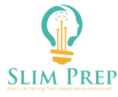UI (User Interface) and UX (User Experience) design are two closely related but distinct aspects of the design process that focus on creating positive interactions between users and products or services. Let’s break down each concept:
UI Design (User Interface Design)
Definition: UI design is the process of designing the visual elements of a product or service, including layout, aesthetics, and interactivity.
Elements: It involves designing components such as buttons, icons, typography, colour schemes, and other visual elements that users interact with.
Goal: The primary goal of UI design is to make the user’s interaction with the product as visually appealing, intuitive, and efficient as possible.
Tools used by UI designers are:
- Figma, Adobe XD
- Sketch
- Photoshop
- Adobe Illustrator
- Invasion
- Proto pie
UX Design (User Experience Design)
Definition: UX design is a broader process that involves the entire user journey and focuses on how users feel when interacting with a product or service.
Elements: It encompasses various elements such as user research, information architecture, wireframing, prototyping, and usability testing.
Goal: The main goal of UX design is to ensure that the overall experience is enjoyable, efficient, and meets the users’ needs from the moment they first encounter the product to the completion of their goals.
Process:
- UX designers conduct user research to understand user behaviours and needs
- Create wireframes and prototypes to test ideas
- Iterate based on user feedback.
Relationship between UI and UX
UI is a subset of UX; good UI contributes to a positive UX, but it’s not the whole picture.
A visually appealing interface (UI) might not necessarily result in a good user experience (UX) if the overall journey and interactions are poorly designed.
Key Principles:
- Consistency: Elements should behave and appear consistently across the product.
- Clarity: Users should easily understand the purpose and functionality of each element.
- Efficiency: The design should allow users to achieve their goals with minimal effort.
- Feedback: Users should receive clear feedback about their actions and the system’s status.
Tools and Techniques:
- UI Tools: Adobe XD, Sketch, Figma, etc.
- UX Tools: Axure RP, Balsamiq, InVision, etc.
- User Testing: Conducting usability tests and gathering feedback from real users is crucial in both UI and UX design.
Iterative Process:
Both UI and UX design involve an iterative process, where designs are refined based on testing and user feedback.
Conclusion
In summary, while UI design focuses on the visual aspects of a product, UX design is a broader discipline that addresses the overall experience, encompassing user research, information architecture, and the entire user journey.
The collaboration between UI and UX designers is essential for creating successful and user-friendly products.